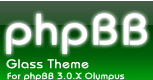http://content.photojojo.com/diy/diy-photo-transfers-on-wood/ DIY: Make Easy Photo Transfers on Wood
Well, how ’bout photo transfers on wood?
Yup, it’s possible, with the combined magical abilities of a laser printer and gel medium.
Wow your pals with our tutorial that’ll guide you through it all, no knocking on wood needed.
Transfer Your Fave Photo Onto Wood!
p.s. Our friends at Moo love photographers and are offering free shipping on their Luxe Cards!
Why Wood I Do This?
Photo transfers are a neat and pretty cheap way to get your favorite pics on the some of the coolest material around—wood! As a super-hands-on DIY, you can really make this project your own based on how you want your photo transfer to look–-distressed and textured, or supa-clean and smooth.
You can also transfer the photo love. These would make lovely gifts for friends, and they’d be fun to make with friends.
Plus, this DIY would make for an epic weekend of craftery—especially for those long, rainy ones!
Ingredients:
Lovely photos to transfer
Light-colored wood piece or panel
Simple photo-editing program
Access to a laser printer
Scissors
Bone folder (edge of a gift card works)
Matte gel medium (found in the acrylic paints section of the art store)
Mod Podge with your choice of finish (we went with matte)
2 different brushes (can be bristles or foam)
Towel rag
Scrap paper & towels to protect your work surface
STEP 1: Put It in Reverse
Open up the photo file you wanna use for this transfer in a photo-editing program and reverse it.
Why in reverse? You’re going to be laying the photo face-down on the wood surface you’re transferring it on, so you want your photo to end up facing the right way when it’s revealed on the flip side.
Check that your photo is set at 300 DPI so that it won’t print out all pixelated.
Don’t forget to also size your photo to fit on the surface of your wood piece. In our case, we made sure our photo of rad cacti will fit nicely on our oval wooden plaque.
Psst—we got our wooden plaque at Jo-Ann’s, and the small wood squares at Michaels. For bigger pieces or to get custom-cut pieces go to home improvement places like Home Depot.
STEP 2: Laser Print it Out—Pew, Pew!
Get your reversed, properly-sized, 300 DPI photo printed from a laser printer on fairly thin paper (like 24 lb paper, for you paper nerds). You want your photo printed on thinner paper because this’ll make it easier in Step 8 when you’re going to rub the paper fibers off.
We got double prints of our photos just in case our scissors go hay-wire in the next step.
STEP 3: Scissor Action
Cut out the laser-printout of your photo.
Be careful; scissors can get pretty sassy sometimes.
STEP 4: Gel It Up
First, cover your work surface with some scrap paper.
Then take one of your brushes and use it put on a thin layer of matte gel medium right on top of your photo.
STEP 5: Flatten It Out
beforeNow, very carefully lay your photo face-down on top of your wood piece.
Once you got your photo in place, use a bone folder (or the edge of a gift card) to smooth out and flatten any air bubbles underneath your photo.
Wipe off any extra gel medium that seeps out of your photo’s edges as you’re smoothing it out.
STEP 6: Let It Dry
Now it’s time to let your photo transfer sit and dry for at least 8 hours.
Depending on when you started this DIY, you may pick up on this project the next day. In any case, it’s time to take a break—go snap some more awesome photos or bake yummy dinosaur-shaped cookies.
We also think this would also be the perfect time to catch up on Photojojo’s phoneography blog or Tumblr…

STEP 7: Soak It Good
Once your photo transfer has been out to dry for 8 hours or so, it’s time to give it a good water-soaking.
First, protect your work surface with some fun towels.
Then take your towel rag and get it wet with some water.
Squeeze out excess water from your rag—you don’t want a sopping wet rag—and lay it on top of your photo transfer.
Press the wet rag on top of your photo transfer, making sure the photo in the transfer is completely soaked. You can also just let the wet rag sit on top of the transfer for a couple of minutes if you’d like.
STEP 8: Rub-A-Dub-Dub
First, put on some good jams. This part needs to take its sweet time.
Now that your transfer is soaking wet, use your rag and/or your fingers to rub off the fuzzy white paper fibers and to reveal your lovely photo underneath.
For a distressed look to your transfer, use the wet rag to rub off the paper fibers. The rag’s own fibers will also rub off a bit of your photo that’s revealed.
For a less-distressed, cleaner look, use your fancy fingers to rub off the fibers.
Let the transfer dry a bit in between paper-rubbing sessions so you can see any paper fibers that still need to be rubbed off.
In our experience, the best consistency for being able to see and peel off the fuzzy fibers is when your photo transfer is almost dry.
FYI: Depending on how large your photo transfer is, this step may take a while. Our small oval plaque took us about 30 minutes of paper peeling to get to our liking. If anything, don’t rush it, lest you ruin all your hard work up until now.
STEP 9: Dry It Some More
You’re almost done, hooray!
Let your photo transfer completely dry.
Again, if you notice as it’s drying that there are some fuzzy fibers you missed (like our photo shows), you can always go back and moisten your transfer a bit to rub the fibers off some more.
STEP 10: Mod Podge It Up
Once your photo transfer is dry and satisfactory to your creative eye, use the Mod Podge and your other brush to seal your hard work.
That’s it! Your photo transfer is done and ready to be the limelight.
Transfer it Further
Make mini photo transfers of your Instagrams like we did!
Go big, like Esther did in the pic above! Hers is 12″ by 12″ and rocks a cool photo cut-out style.
Divide your photo so it’d be transferred on more than one wood panel.
This same transfer method works on fabric, too! How About Orange has this DIY.
You can do inkjet photo transfers, too!
Blender pens are also a neat and magical option for making image transfers.
Special thanks to Esther of Wholly Kao for the original photo-to-wood transfer DIY that was the inspiration and guide for this tutorial! You rock, Esther.